1. Get started by clicking the "Request a Record" button.

2. Click on the Add Provider button.

3. Using the search bar begin typing the name of the clinic you would like to request records from.

4. A list of possible results will appear. Choose the result which matches the information you have on the healthcare provider you would like to request records from.
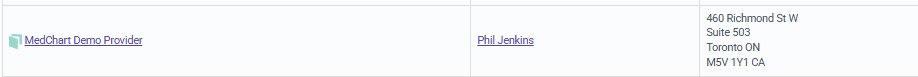
5. Please confirm the provider details by clicking on the "Request" Button, if you see the information is incorrect you can click on the "Something looks wrong? Click here to suggest an edit" button to make any updates before submission.

6. Fill out the request form with all the information pertaining to your request. You can request all records pertaining to your visits or select specific records. You can also add any specific notes/messages you want to be forwarded to the provider regarding the request in the notes box at the bottom of the page. Once you have entered in all of the requested information please click the "Confirm Request button".

7. Review your order and sign the authorization. This authorization allows us to retrieve records on your behalf. Start the process by clicking the glowing "pencil" icon.

8. Some clinics will require you to have a witness signature for your authorization. You can do this electronically by entering a friend or family members email and name. Please Do Not enter in your own name/email.
If you enter incorrect information for the witness email address, please delete the request from your cart and start again.

9. Continue by clicking the "Next" button and follow the DocuSign workflow. Click the "sign" icon at the bottom of the authorization and the "Finish" button to complete the authorization process.
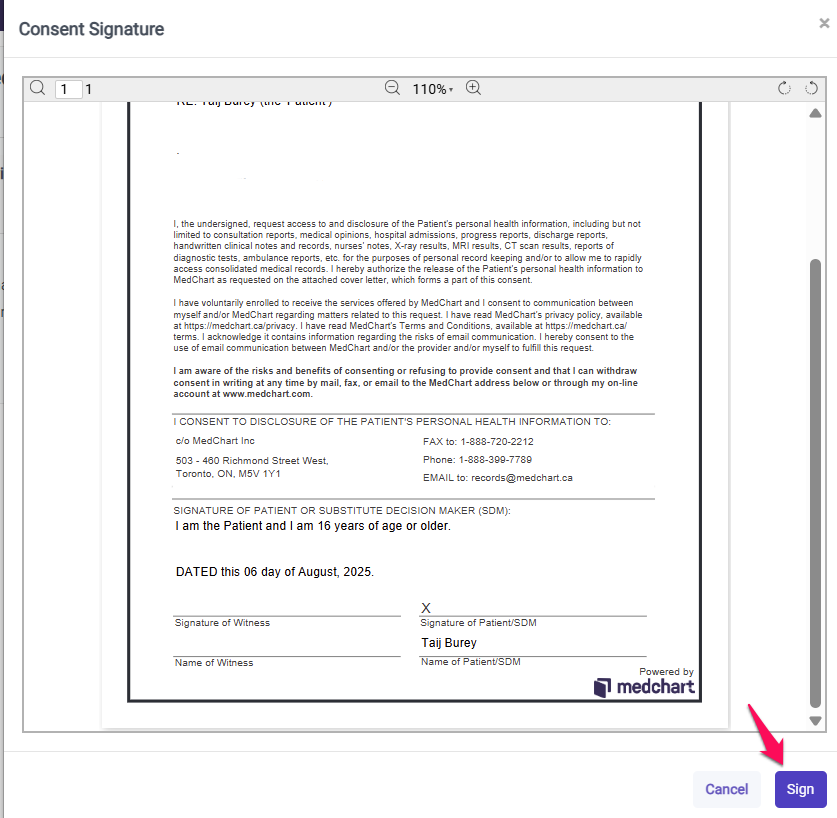
10. You will not be able to complete you request until your witness completes the signing process if required. Once the witness signature has been completed click "Go to Checkout" and review the order. You will need to enter your credit card details to pay for the request submission. Click "Submit" to finalize the request.
Congratulations! You will receive your request as soon as possible.
